Workspace navigation with tmux+fzf
Recently I’ve been exploring using tmux and fzf for a workspace management. I wanted a quick way to navigate and jump between projects. Here is what I came up with.
Prerequisites
Before you can use this workspace navigator, ensure you have the following installed:
- tmux - a terminal multiplexer
- fzf - a command-line fuzzy finder
- fd - a simple, fast alternative to
find
Note: You’ll need to have tmux running to use the display-popup command.
Add this snippet to your .tmux.conf file:
bind k display-popup -T"Workspace Navigator" -w 75% -h 40% -E "~/bin/scripts/list-workspaces"
Here’s that script:
list-workspaces
#!/opt/homebrew/bin/bash
fd . ~/Projects -d 1 -x echo {} {/} | \
fzf --header "session: enter | window: ctrl-w | below: ctrl-j | above: ctrl-k | left: ctrl-h | right: ctrl-l" \
--reverse \
--margin 0% \
--padding 0% \
--with-nth=2 \
--bind='enter:become(tmux has -t={2} 2>/dev/null || tmux new -ds {2} -c {1} && tmux switchc -t={2})' \
--bind='ctrl-w:become(tmux neww -c {1} -n {2})' \
--bind='ctrl-l:become(tmux splitw -c {1} -h)' \
--bind='ctrl-h:become(tmux splitw -c {1} -hb)' \
--bind='ctrl-j:become(tmux splitw -c {1} -v)' \
--bind='ctrl-k:become(tmux splitw -c {1} -vb)' \
This script uses fd to list directories in the ~/Projects folder, then pipes the output to fzf for interactive filtering. It allows you to create or switch to tmux sessions, create new windows, and split panes in various directions using keyboard shortcuts.
And here’s it is in action:
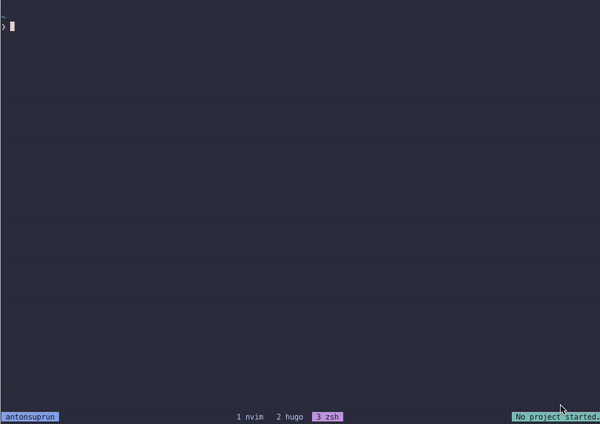
This has become my go-to approach for workspace navigation. It’s especially useful in my job, where I work with many packages and microservices; being able to quickly jump between them makes this script a huge time-saver.
Try using it and let me know what you think!